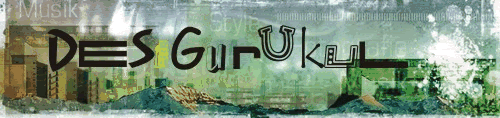A Complete Guide: How To Download Books From Google In PDF Format
Tired of Purchasing Expensive Books from a bookshop or Issuing old crap
books from your School/College Library..
Google Book Search has thousands of books, magazines, and documents available for free for the public. Open it up, search your book with the respective 'book-title' and 'author name'.
You can read them online, but what if you want to read them offline? Google should have a build-in feature to download books since most people are not always connected to the internet.
What if I want to read a book while traveling and there is no internet connectivity? Google Book Downloader (link seems to be down, grab it directly here) a handy tool which you can use to download books directly from Google and save them directly in PDF format.
Here is how it works, you have to provide the book code in order to download it. But where exactly is the book code? It is given in the URL, the screenshot below will make it more clear to you.
The book code is the set of different characters after ‘id=’ and before ‘&’. In my case the Book code is ‘_kYBqLc5QoQC’. Now enter this book code in the tool and press Check.
It will begin retrieving data page by page, once the process is complete, click Download all. This will download every page of the book one by one which will take some time, you can see the status in the progress bar.
Once the progress is complete, click Save Entire Book as button and save it anywhere in PDF format. It’s that easy. Enjoy!
This entry was posted on Wednesday, September 28, 2011 at 1:39 PM. You can follow any responses to this entry through the RSS 2.0. You can