Block unwanted autorun.inf using Autorun Eater
in softwares on Thursday, May 21, 2009
Malicious autorun files are a pain to handle. In the previous posts we have shown you how easy it is to create autorun.inf files, however, malicious programmers have released bad autorun.inf code so that they can run their programs on an unprotected computer.
In this post, I will show you how to counter bad autorun.inf files using Autorun Eater, a free program that will help prevent malware infections via USB flash drives or portable hard-drives.
According to it’s help manual, “Autorun Eater is a tool I made to easily and automatically scan and remove suspicious ‘autorun.inf’ files found in the root directory of drives C-Z. Yes, even before you access the drive!”.
Why only drive C to Z? What about drives A and B? Hmmm, A & B are usually reserved for floppy disks. If you still have floppy drives, you can still scan them manually using Autorun Eater.
Once you install the program, it resides on your system tray and then monitors for any suspicious autorun files. If it detected a suspicious autorun file it will pop up a window like below to warn users of a malicious autorun.inf file:
There are two options once it has detected a suspicious autorun.inf: ignore and remove. If you see the location of the autorun.inf file on a drive that is not a removable media, click remove. Autorun.inf files have no business to be in the root folder of your hard disk drives – unless you are a programmer and you really want it to be there.
The key features of the program include:
- Automatic monitoring of all drives after installation. Note that it does not monitor CD/DVD drives.
- Before deleting autorun.inf files a backup is made automatically
- Events are logged for future reference
Spammers and hackers have been using the autorun.inf file trick a lot lately, especially since windows XP automatically run the files when you plug in your USB device. This program will help protect you from this kind of virus or malware.
This entry was posted on Thursday, May 21, 2009 at 7:09 PM and is filed under softwares. You can follow any responses to this entry through the RSS 2.0. You can leave a response.
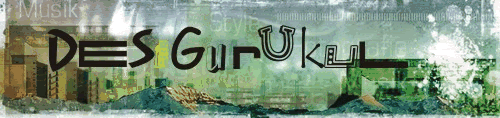


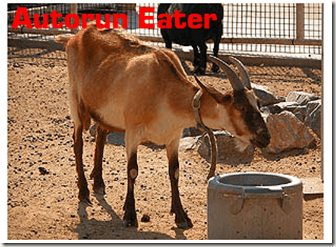
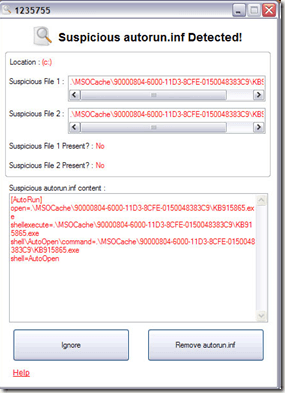

Post a Comment