How to move a half-finished download in uTorrent
in Technical tips on Thursday, May 21, 2009
If you download a lot of software, movies, and other illegal stuff from uTorrent, you might have run into this problem once or twice: you start a huge download, let’s say 24 Seasons 1 through 5, which is a whopping 60GB and you know it’s going to take at least two weeks to fully download.
In the meantime, you install other software on your computer realize that you are running out of space on your main drive! Now what? Should you just not doing anything for two weeks and wait for the download to finish and then move it? Or do you want to delete what you already downloaded and start over at another location?
Heck no! You can actually move a uTorrent download in the middle of a download by following the steps below. And yes, I figured this out because I was downloading something huge!
Step 1: First of all, in order to change the download location of a uTorrent download in the middle of a download, you have to stop the download, otherwise it’ll give you an error that the files are in use.
So right-click on the entry and choose Stop:
Step 2: Ok, so now that it is stopped, we can tell uTorrent a new location for where we want it to continue download the torrent. To do this, right-click and choose Advanced and then choose Set Download Location.
Go ahead and navigate to the new download location and click Save (do not change the file name).
Step 3: Now that the new location is set, you need to physically move the half-downloaded files from the old location to the new location that you just set in uTorrent.
Note that you can keep uTorrent open when moving the files because the torrent is Stopped and therefore not accessing the files. If the download consisted of a folder, make sure to move the entire folder, otherwise just move the single file.
Step 4: Now that the files have been moved, you need to start up the download again. uTorrent will recognize that the files are now in this new directory and will verify the files by scanning them.
So right-click and choose Start and then wait a few minutes while it verifies how much has already been downloaded:
Under Status, it should say Checked and then the percentage. If you have a very large download, it may take a little while, but it is NOT re-downloading the content. After that it will say Queued and then will go to Downloading status.
That’s it! So now your uTorrent download has been moved to a new location and is downloading at the new location. Enjoy!
This entry was posted on Thursday, May 21, 2009 at 7:08 PM and is filed under Technical tips. You can follow any responses to this entry through the RSS 2.0. You can leave a response.
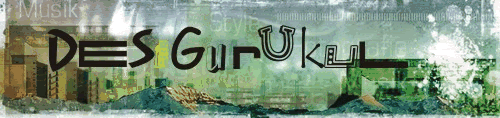






Post a Comment